Using tmux-thumbs to quickly yank text in tmux
When working inside a shell session, it’s a very common pattern to want to use some information from a previous command output to build a new command to run.
If you are using tmux and want to avoid using your mouse to do that (or navigating manually using your keyboard in copy-mode), there’s this nifty tmux plugin called tmux-thumbs which allows you to quickly extract and yank text from your current tmux pane in your clipboard.
It starts by highlighting file paths, URLs, commit hashes and other useful bits and then assigning a letter to each one. Pressing that letter on your keyboard will copy the text to the clipboard (pressing Shift and the letter will immediatly copy then paste it).
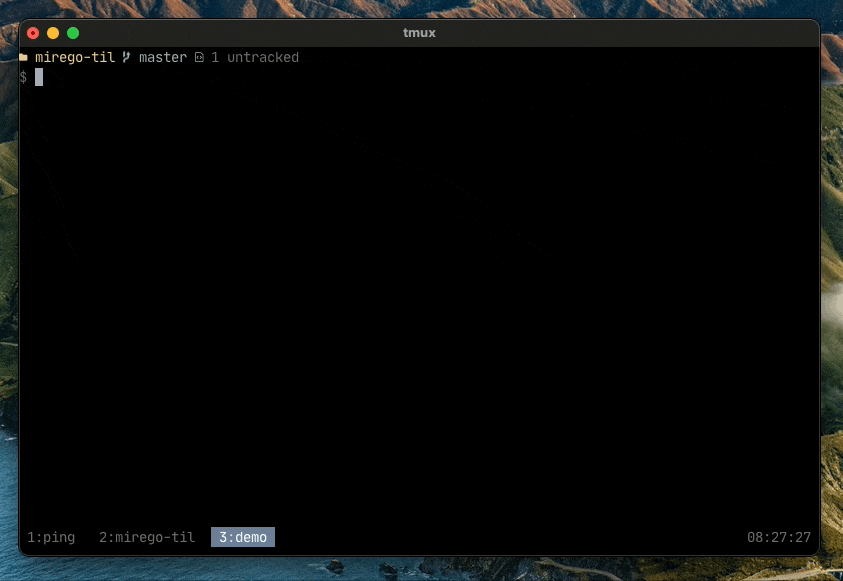
I think it’s pretty cool.